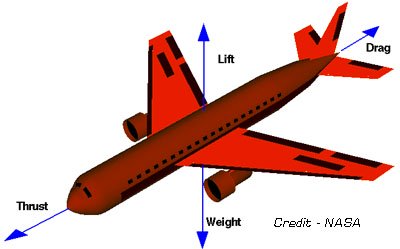RC Simulator for Mac???
by John
(Wellesley, Ma. USA)
Hello
I am new to this RC/simulator world so I don't know what is possible. My goal is to buy a RC flight simulator for a Mac and then start flying planes.
Is there a flight simulator that can be run on a newer Intel Mac for around $100 or less using a joystick?
Or is it better to buy an RC electric plane to learn basic flight control and then move up to, say, a SU-26 using the same controller?
I would also want to first run a flight simulator with the same family of aircraft on a Mac thru a USB port to the RC controller box. Is there such a product out there for a Mac?
Thank you, John
Comments for RC Simulator for Mac???
|
||
|
||
|
||
|
||
|
||
|
||
|
||
|
||
Let’s Go Flying! |
|
5 Steps for Successful First Flight! When the RC bug bites, it bites hard! Control yourself my friend! Save yourself much time and money by following these five steps to success! |