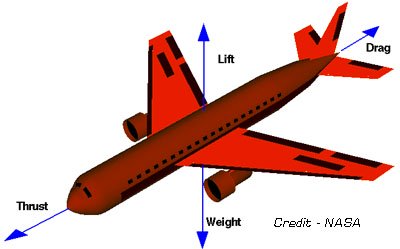Computerized Radio Control Functions

Computerized radio control functions provide sophisticated customized control over your airplane. Some high end radios nowadays look more like a tablet or laptop than an RC airplane transmitter!
Not only do this technology make sitting up your airplane much easier, they can also make your airplane fly much better by mixing out unwanted flight characteristics.
These systems take all the work out of installing push rods and adjusting throws. With dual and exponential rates you customize the sensitivity of the transmitter sticks to make the airplane responds exactly the way you want it to!
The following are radio control functions found on the most basic programmable radios.
Servo Reversing

The ability to choose which way your servos activate allows you to position your control linkages and servo horns which ever way is easiest and most effectively while not worrying about which way they rotate once installed.
Servo reversing is available on some non radio computers as well. But with computerized radios you can have the direction of the servos customized for several different aircraft using Multiple model memory explained below.
End Point Adjustments
This radio control function allows you to determine how far the servo rotates at its maximum and minimum positions.
It's always good to get the push rods as
close as possible to the correct length when installing them. A few clicks on
the transmitter to get that final 1/8 is much more convenient than screwing
control horns in and out!
This allows you to make minor adjustments to the throws anytime you like
without making any physical adjustments on the airplane.
Dual Rates
Programmable radios allow you to have two sets of end point adjustments for each function.
If you want your airplane to be less sensitive to your inputs when taking off or landing you could set the end points for ailerons and elevator to be less sensitive on the low rate.
With a flip of a switch you can change to
high rates to make the airplane much more aggressive for aerobatic
maneuvers!
Exponential Rates
With exponential rates the movement of the control surface is not directly proportional to the transmitters stick movements.
The farther the stick is moved from the neutral position the more the control surface will move relative to the stick motion. In other words, the sensitivity of the stick increases the farther it is moved.
Moving the stick from neutral to 50% will move the control surface much less than moving the stick from 50% to 100%.
This radio control function allows for more precise control over the airplane for small movements without limiting the throws or end points.

This is good because sometimes you need that extra throw to get yourself out of trouble!
Exponential rates help out tremendously when flying high alpha 3D maneuvers.
It would be nearly impossible to hover an airplane without exponential rates programmed for the elevator and rudder.
The percentage of expo needed depends entirely on your flying style and taste.
Setting the rate is a trial and error procedure
until you feel comfortable with how the airplane flies. Always start with very
small percentage of expo and increase it slowly.
Channel Mixing
The radio control function allows you to have one channel or function to move as
a certain percentage of another channel in addition to its own input.
Let's say your airplane has a tendency to dive when making a turn. You could add a mix that increases the elevator position by 3% of the aileron movement.
You still have full control over the elevator, but when you move the aileron
stick the elevator raises even more to compensate for the diving
characteristic.
Or maybe you have flaps on your airplane that make it want to balloon up when landing due to the extra lift. You can add a mix that decreases the elevator by 3% of the flap movement.
There are endless possibilities of programmable mixes.
It's really fun to experiment with these to see how it changes the flight
characteristics of your model.
Direct Servo Control(DSC)
This radio control function is great for tweaking your airplane in the pits when you don't have the frequency pin.
A cable simply connects the transmitter to the receiver. DSC allows you to operate your servos without transmitting a signal.
Trainer System

A trainer system allows two transmitters to be connected by a cord. The instructor's transmitter controls the airplane. When the instructor holds the trainer system switch down the control over the aircraft is passed to the student pilot.
If the student pilot freaks out or looses control the instructor immediately takes over by letting off of the trainer switch.
The student transmitter is often referred to as a buddy box. A buddy box is not an actual transmitter. It only works in conjunction with a transmitter with the trainer system feature.
Multiple Model Memory
Most of us use one transmitter for several different airplanes. Multiple model memory allows you to select which model you want to fly.
This is nice
because each model will has its own end point settings, servo directions, dual
rate settings, exponential rate settings, and or mixes. All of these settings
are stored in the transmitter for each model.
It is always good to try to have all of the servos of all of your airplanes going in the same direction if possible. This way if you forget to select the correct model you will still have somewhat control over the airplane even though it may not be what you are comfortable with.
More radio related pages...
Home > RC Radio Basics > Radio Control Functions
Let’s Go Flying! |
|
5 Steps for Successful First Flight! When the RC bug bites, it bites hard! Control yourself my friend! Save yourself much time and money by following these five steps to success! |